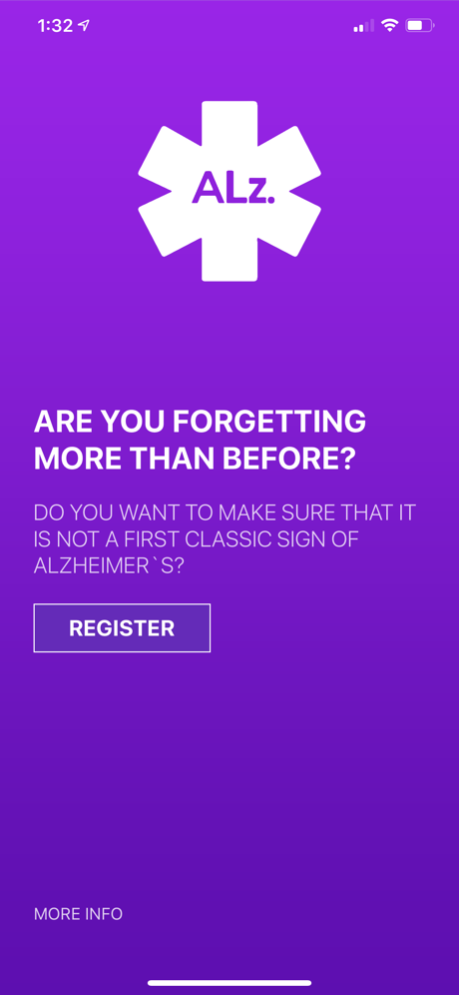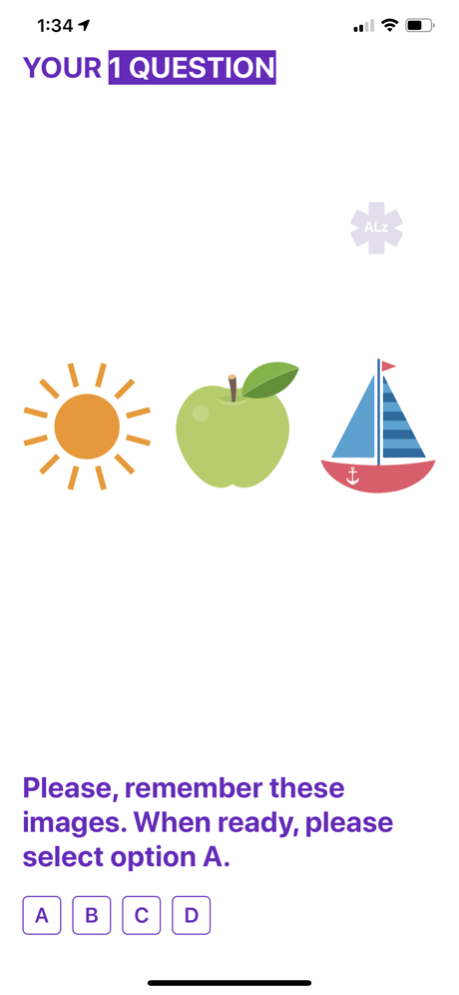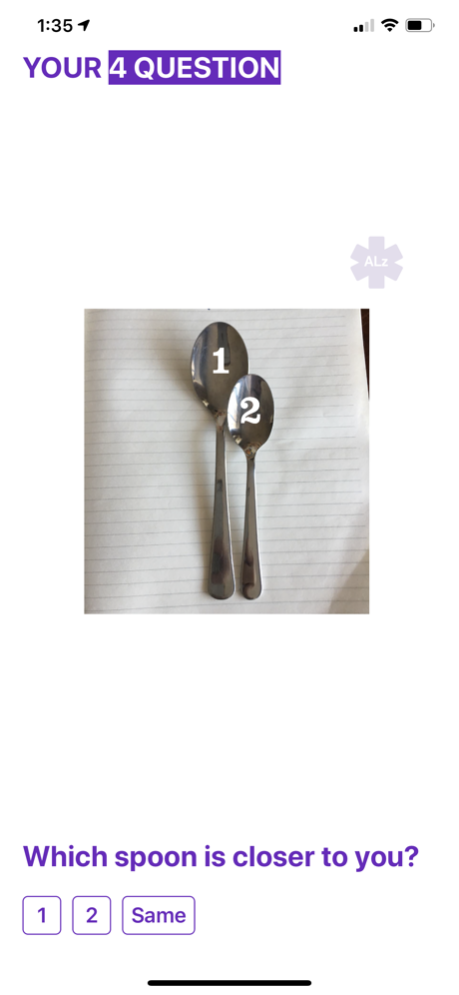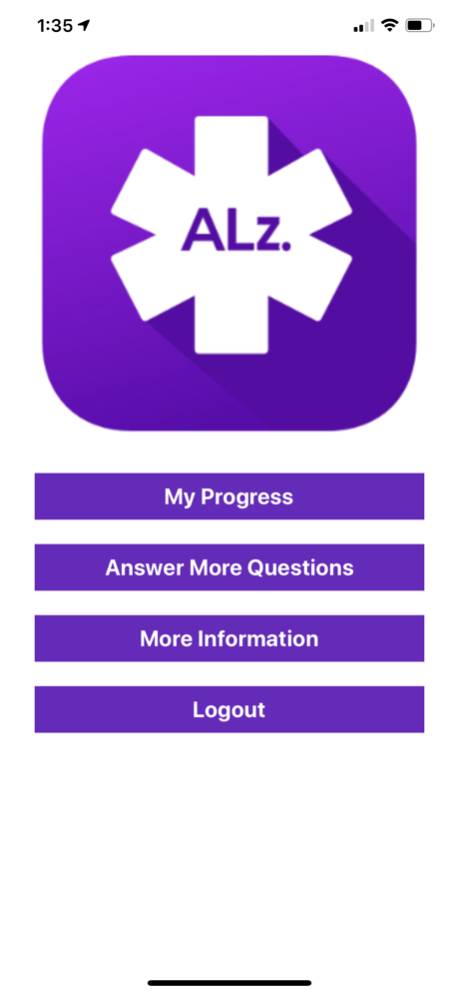Alz Test 1.13
Continue to app
Free Version
Publisher Description
Are you forgetful? Do you know someone who has Alzheimer’s disease? Does Alzheimer’s run in your family? Alz Test app detects signs of early cognitive impairment that are often related to Alzheimer’s disease. After registration you will receive fifteen multiple choice picture questions that will attempt to determine if you have signs of Alzheimer’s.
Early Detection is key to reducing the impact of Alzheimer's and Dementia. Today, the estimated number of people over the age of 65 with any cognitive impairment is 25-40%, but as much as 80% of these cases are undiagnosed.
If you’re asking yourself:
Is my memory getting worse?
Do I have dementia?
Do I need to in see a doctor?
Then take Alz Test, get a result, and leave the app on your phone to continue monitoring your memory and cognition changes. Our ongoing clinical research ensures that results you get from this app mimic the test for cognitive impairment that would be administered by your physician face-to-face.
Alz Test is not a substitute for a doctor’s visit. If you or your loved ones are concerned about changes in memory or cognition, please report it to a doctor promptly.
Jul 15, 2022
Version 1.13
The update includes stability improvements as well as the following new items:
1. An ability to request to deactivate the account.
2. An ability to review more information about the Alz Test.
About Alz Test
Alz Test is a free app for iOS published in the Health & Nutrition list of apps, part of Home & Hobby.
The company that develops Alz Test is Clinical Selfie. The latest version released by its developer is 1.13.
To install Alz Test on your iOS device, just click the green Continue To App button above to start the installation process. The app is listed on our website since 2022-07-15 and was downloaded 1 times. We have already checked if the download link is safe, however for your own protection we recommend that you scan the downloaded app with your antivirus. Your antivirus may detect the Alz Test as malware if the download link is broken.
How to install Alz Test on your iOS device:
- Click on the Continue To App button on our website. This will redirect you to the App Store.
- Once the Alz Test is shown in the iTunes listing of your iOS device, you can start its download and installation. Tap on the GET button to the right of the app to start downloading it.
- If you are not logged-in the iOS appstore app, you'll be prompted for your your Apple ID and/or password.
- After Alz Test is downloaded, you'll see an INSTALL button to the right. Tap on it to start the actual installation of the iOS app.
- Once installation is finished you can tap on the OPEN button to start it. Its icon will also be added to your device home screen.